If you’ve ever worked with spreadsheets, you know that converting files can sometimes be a hassle. Whether you’re managing data for work, school, or a personal project, getting your CSV file into an XLSX format shouldn’t add stress to your day. That’s why BXCode’s Free Online CSV to XLSX Converter is here to make your life easier.
Why Convert CSV to XLSX?
CSV files are great for storing data in a simple, text-based format, but they can be a bit basic when it comes to functionality. On the other hand, XLSX files (used in Excel) offer more features like formatting, formulas, and better data organization. By converting your CSV files to XLSX, you can take full advantage of these features, making your data easier to work with and more presentable.
How Does BXCode’s Converter Work?
BXCode’s CSV to XLSX Converter is designed with simplicity in mind. Here’s how it works:
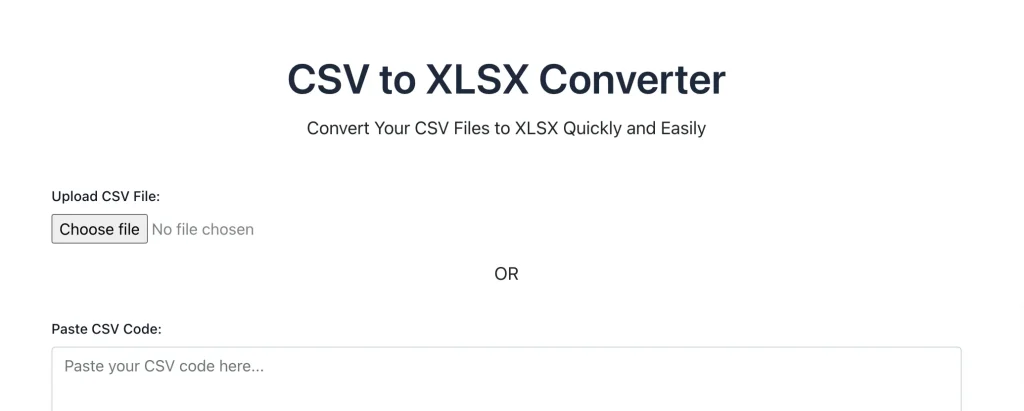
- Paste or Upload: You can either paste your CSV data directly into the tool or upload a CSV file from your computer. No need for complicated steps or additional software.
- Preview Your Data: Before you convert, the tool shows you a preview of your data. This way, you can double-check everything and make sure it looks right.
- Convert in Seconds: With just one click, your CSV data is converted into an XLSX file. It’s that fast and easy.
- Download and Go: Once the conversion is done, simply download your new XLSX file. You’re ready to use it in Excel or share it with others.
Why Choose BXCode’s Converter?
There are plenty of tools out there, but here’s why BXCode stands out:
- Completely Free: No hidden fees, no subscriptions. Just a free tool you can use whenever you need it.
- No Sign-Up Required: We won’t ask you to create an account or provide any personal details. Just use the tool, no strings attached.
- Safe and Secure: Your data stays private. We don’t store or share your files.
- Fast and Reliable: Get your converted file in seconds. We prioritize speed and accuracy so you can get back to what matters.
Get Started Now
Don’t let file conversion slow you down. With BXCode’s Free Online CSV to XLSX Converter, you can get your data into the format you need in just a few clicks. Whether you’re at home, in the office, or on the go, our tool is here to help—no fuss, no cost, just results.
Try it out today and see how easy it can be to convert your CSV files to XLSX with BXCode!
